Hardware Configuration
There are 2 different methods to access Device Settings. To access these;
- Connect your FlashScan/AutoCal to your PC.
- Open the EFILive V8 Scan and Tune application, and then select either:
- Select the [F6: Devices] option in the left-hand pane; or
- Select the [F5: BBX] -> [F6: Quick Setup] menu and select the correct device from the Edit Device Settings option.
Both menu options perform the same function, however the option via the [F5: BBX] -> [F6: Quick Setup] allows these settings to be programmed in a single process along with all other BBX settings. The option via [F6: Devices] requires separate programming to other BBX settings.
Navigate to the Device Settings option using either of the above methods then;
- For FlashScan/AutoCal V2, select [F6: Logging] and set Logging Speed: Fast (10-40 frames/second).
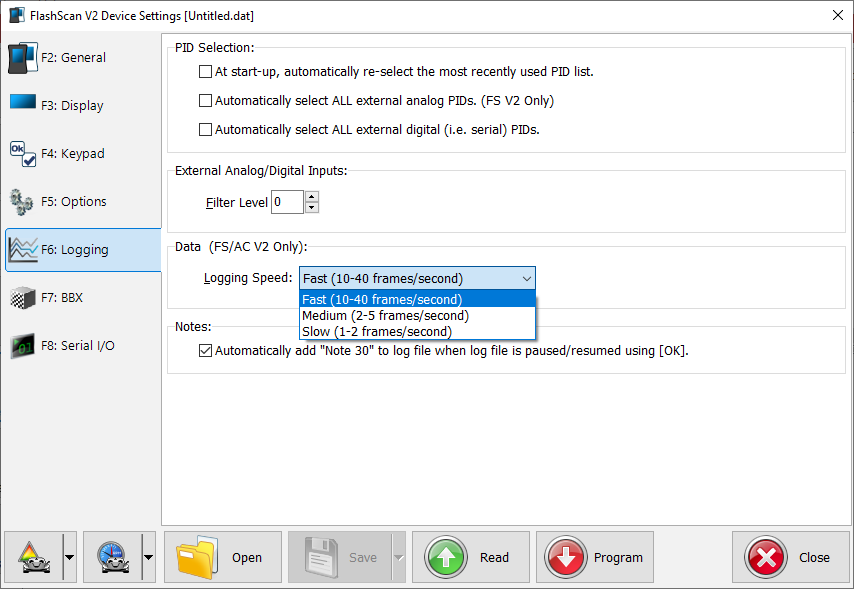
- Navigate to [F8: Serial I/O] and select appropriate Com Port, Display Layout and Wide Band Type.
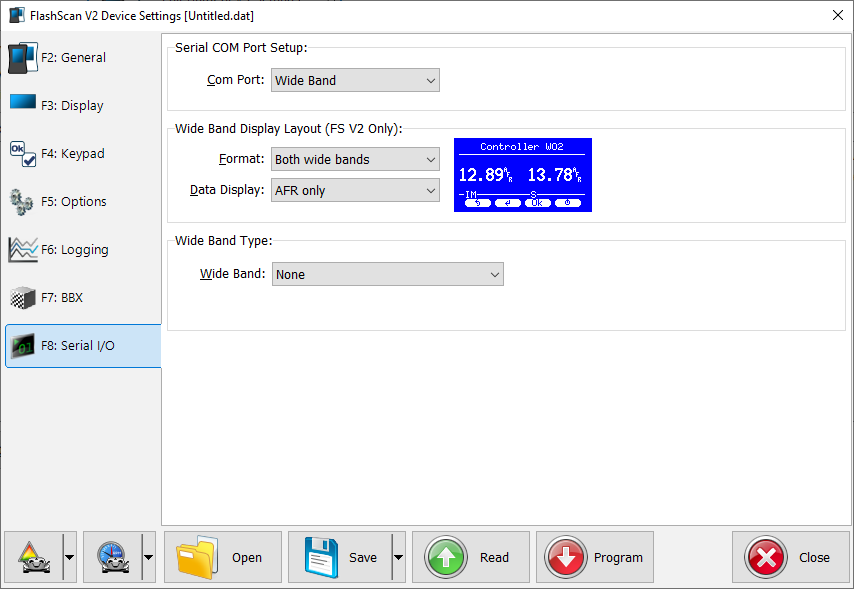
- Program FlashScan/AutoCal using the Program option, or
- Select Close to return to the Quick Setup, select Include current device settings, and Program Quick Setup.
Logging Serial Wide Band O2 PIDs
For logging serial wide band O2 data the user should select one or more of these PIDs:
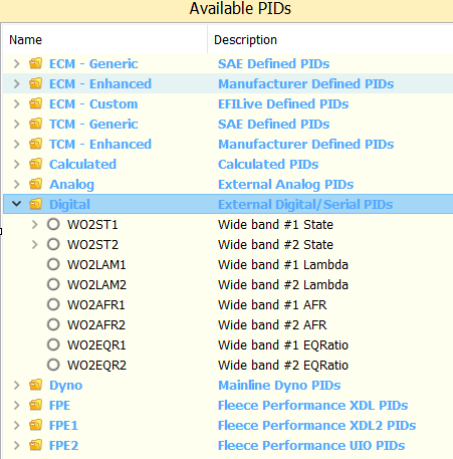
Each PID has two options, identified by the final digit in the name.
- Wide band controller 1
- Wide band controller 2 (assuming 2 wide band controllers are in use).
The WO2STn PID shows the state of the wide band, which will be one of:
- Unknown: Usually because of a communications failure - i.e. not plugged in.
- Lambda: The wide band controller is returning valid Lambda/AFR/EQR data.
- %O2: The wide band sensor has detected free air, i.e. it is not fitted to the exhaust and/or the engine is not running.
- Cal: The wide band controller is calibrating the wide band sensor.
- NoCal: The wide band sensor has not been calibrated.
- Warmup: The wide band sensor has not yet reached operating temperature.
- HCal: The wide band controller is calibrating the wide band sensor heater.
- Slow: The wide band sensor is slow to warm up.
- Cold: The wide band sensor is too cold.
- Hot: The wide band sensor is too hot.
- Error: An unknown error occurred.
Not all wide band controllers provide the same level of status reporting so some wide band controllers just show "Lambda" or "Error" or some other reduced combination of statuses.
When the WO2STn PID's value is "Lambda", then:
- The WO2LAMn PID contains the fuel ratio in Lambda units.
- The WO2AFRn PID contains the fuel ratio in AFR (Air Fuel Ratio) units.
- The WO2EQRn PID contains the fuel ratio in EQR (Equivalency Ratio) units.
For logging BEN factors with the serial wide band, the user should select one or both of these serial BEN factor PIDs:
- Select BEN_1 for use with wide band controller 1
- Select BEN_2 for use with wide band controller 2
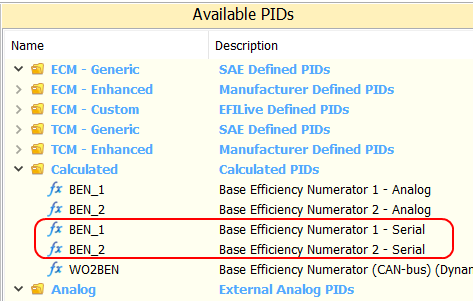

Add a comment
Please log in or register to submit a comment.